Pasting without formatting!
Copy and Paste are about the most useful features in any kind of word processing. There is only one annoyance with these features and it's that depending where you get your content, it might affect the formatting. It happens a lot, especially with content from websites. Well, there is an awesome function in both Microsoft Word and Pages that solves this very efficiently.
In Microsoft Word, you just have to go to "Edit" and choose "Paste Special...".
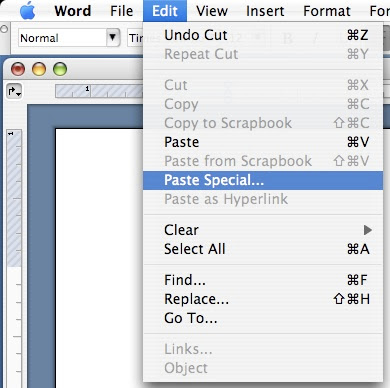
The "Paste Special..." dialog will appear and from there, you can choose "Unformatted Text" and click "OK". That's it, the text will be pasted while matching the existing formatting already in the text.
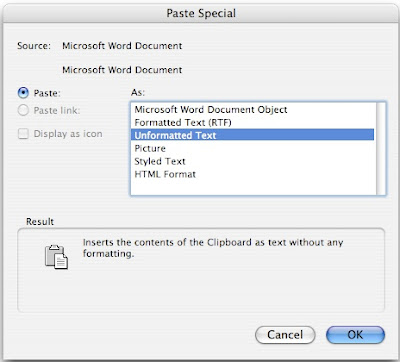
In Pages, it is even easier. You just have to go to "Edit" and choose "Paste and Match Style". You can also use the keyboard shortcut "Shift-Option-Command-V".
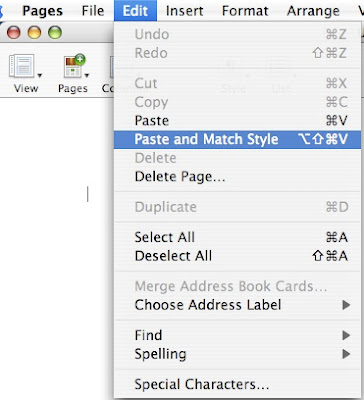
I like the way it is done in Pages much better. It is a lot simpler and there is a keyboard shortcut!
In Microsoft Word, you just have to go to "Edit" and choose "Paste Special...".
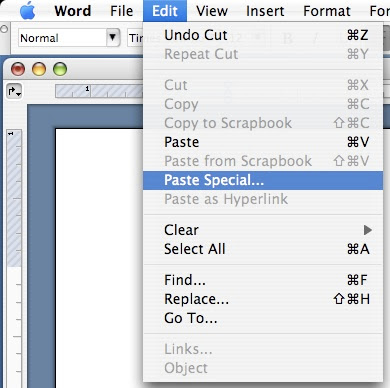
The "Paste Special..." dialog will appear and from there, you can choose "Unformatted Text" and click "OK". That's it, the text will be pasted while matching the existing formatting already in the text.
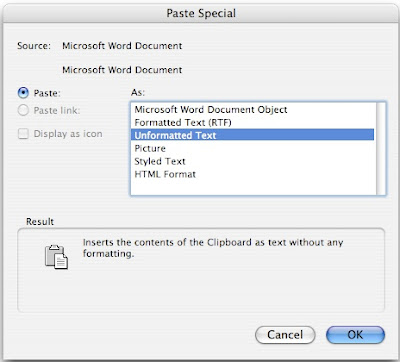
In Pages, it is even easier. You just have to go to "Edit" and choose "Paste and Match Style". You can also use the keyboard shortcut "Shift-Option-Command-V".
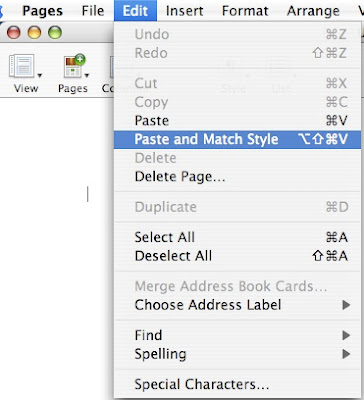
I like the way it is done in Pages much better. It is a lot simpler and there is a keyboard shortcut!


15 Comments:
Pasting without formatting is also available in Mail. I use it frequently :)
what pages? Is it free? Can I download it?
http://word.mvps.org/Mac/PasteText.html
here's an instruction to a macro that creates a shortcut for Word
@erik: Can you tell me how you can do this in Mail? It would be really great!
Thanks in advance!
Pages is a word processing program from apple. It comes in a package called "iwork" that includes another program called "keynote" that is basically a powerpoint presentation.
Both programs have to be purchased together for 79 dollars. (49 if you use a student discount)
I haven't used keynote yet, but pages is freakin amazing. It is so much easier to use than MS word it is ridiculous.
For apps that don't have the paste special option, I just open a raw text editor that doesn't have any formatting, then paste into it, re-copy and paste into the desired app. It's not as slick, but it works when there are no other options.
This comment has been removed by the author.
Sorry for being a little bit off topic, but does anyone know how to get a word count of selected text only using 'Pages'?
Going to Inspector-> Document Inspector -> Info
only seems to give the word count for the whole document.
Any help much appreciated, thanks!
Almost forgot... I've been wanting to do this but never realised it was possible! Makes copying quotes from PDFs for essays so much easier. Thank you!
I think Pages is the best, for the price you can't beat it. Why waste money on word.
Thanks for the tip.
Yeah, I really like pages.
stargazer:
You can do it in mail the same way. Just hit Cmd-Option-Shift-V.
This is a mouthful though. So, if you want, you could change the shortcut.
MacTipper
My Mac-Tipping Blog
Stargazer - there are 4 specific paste functions in Mail that I use. They are all locate in the Mail menu bar under Edit. The first is obviously just Paste. (cmd-v). You can paste as a quotation (as if you're quoting a reply) which is cmd-shift-v. You can Paste as HTML which is cmd-ctrl-v and lastely you can Paste to match your currenty email body's style (the one I use the most). That one is cmd-shift-option-v
Pasting and matching style is also available in iWeb and has the same shortcut as the other Apple programmes.
I maintain a blog on iWeb and often wish to quote from various web pages. By using this shortcut, I can lift large chunks of text and pop them into my pages without having to mess around with formatting options.
David
You can paste any formated text *as unformatted text* (plaintext) into virtually any application with PTHPasteboard installed (the basic version is FREE).
PTHPasteboard is a pasteboard buffer - it stores multiple items into its clipboard. You can set it to paste as plaintext by default, as I have.
Its real power comes from the clipboard memory buffer which automatically updates whenever you copy or cut something to clipboard memory. And you can can access previous clipboard items from its hidden window.
VersionTracker.com Screenshot:
PTHPasteboard Screenshot
Read more, download then from VersionTracker.com:
http://www.versiontracker.com/dyn/moreinfo/macosx/9385
Just came across an interesting add-on for Firefox. It removes formatting when you copy text from Firefox. I found this very helpful.
http://www.danielneumann.com/2009/random/paste-formatting-firefox-mac/
Also in Google web email, Apple-Shift-V will paste without formatting.
Post a Comment
Subscribe to Post Comments [Atom]
<< Home