Searching from the address bar in Firefox!
A great tip submitted by Ryden Armstrong: Searching from the address bar in Firefox! You can easily search in Google or Wikipedia using the address bar by entering "wp " (for Wikipedia) and what you want to search. It is "wp" for Wikipedia and "google" for Google. Google is not really that useful because Firefox has a built Google search bar anyway, but it's really good for Wikipedia. What is even better is that you can create a keyword for the website of your choice. You simply have to browse to the site you want and right-click in the search bar:
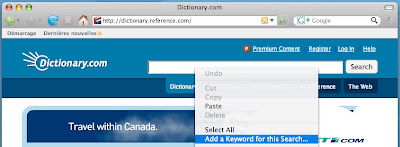
You then choose "Add a Keyword for this Search...".
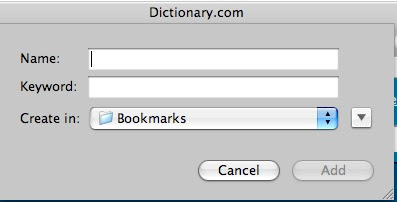
You now just have to name the bookmark, enter the shortcut you want to use in the address bar in "Keyword" and click Add. You are now ready to search the site by entering, in the address bar, the keyword you just chose as a shortcut followed by what you want to search. Thanks for the tip Ryden!
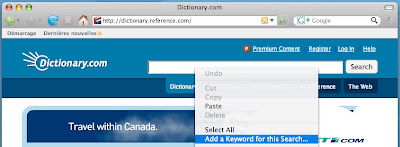
You then choose "Add a Keyword for this Search...".
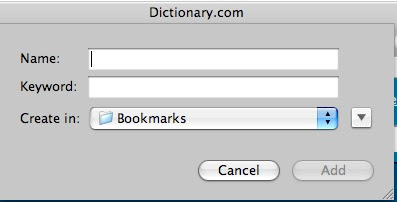
You now just have to name the bookmark, enter the shortcut you want to use in the address bar


8 Comments:
What can I say... I should have known about this. Wonderful!
It seems to work a little different on mine. The address bar is set in default to search within wikipedia. So when I type "beethovan" in the address bar, it directs me to the beethovan page on wikipedia. But when I type wpbeethovan, it shows an error page. It didn't quite work with dictionary.com...I dunno. Did I do something wrong?
it is a great feature, especially adding new sites/keywords, but my built in google search bar is also a built in wikipedia search, imdb search etc etc by adding those search engines whenever I re-install firefox.
What is the firefox theme used in those screenshots?
fan - you need to type "wp beethoven" to do a wikipedia search for beethoven. The reason it also takes you there is you just type "beethoven" is that firefox does a Google 'I'm feeling lucky' search is you just type a word or phrase in the address bar, which automatically takes you to the first website for that search.
Pete: It is Firefox modified by UNO (uno shade). There is more info in yesterday's tip.
MacGeek
For some reason "wp beethovan" on my address line brings up an error message indicating that that entry is an invalid URL. Any suggestions? I'm using FF 2.0 with tons of extensions.
Or just add them in the top right corner. You can change between google, wikipedia etc
Post a Comment
Subscribe to Post Comments [Atom]
<< Home