Widgets without dashboard!
A great tip submitted by Luke Peet: Widgets without dashboard! The problem with dashboard is that sometimes, when I am using the calculator widget, the other widgets are hiding the information I am looking for. This new downloadable widget will solve the problem by bringing the widget of your choice to the desktop. It modifies the dashboard so that widget can run as an application without needing dashboard. When you load the widget, it looks like this:
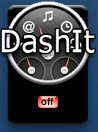
You only have to press the red "off" button. It'll reload the dashboard. Once it is reloaded, you only have to click and hold on the widget you want to bring to your desktop and press F12 to leave the dashboard. (If it doesn't work, try moving the widget a little before pressing F12 to make sure it's selected) The widget you selected will leave with you and you can use it as a normal application! You can bring the widget back to dashboard in the same way. You can also deactivate the feature by clicking the green "on" button. What is even better is that you can quit the "DashIt" widget once it's activated and you can still use the feature. Download DashIt here on the Apple site!
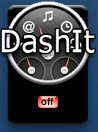
You only have to press the red "off" button. It'll reload the dashboard. Once it is reloaded, you only have to click and hold on the widget you want to bring to your desktop and press F12 to leave the dashboard. (If it doesn't work, try moving the widget a little before pressing F12 to make sure it's selected) The widget you selected will leave with you and you can use it as a normal application! You can bring the widget back to dashboard in the same way. You can also deactivate the feature by clicking the green "on" button. What is even better is that you can quit the "DashIt" widget once it's activated and you can still use the feature. Download DashIt here on the Apple site!


26 Comments:
This one's a keeper! works perfectly!
I love this! But I'm wondering is there a way to make it so that way the widgets are on top of everything else when brought to the desktop?
There are lots of ways to do this, other than the one you just mentioned. A nice one that I like is The Amnesty Widget Browser which is unfortunately not free, but very cool.
There is also a way built into OS X which is quite cool: Go to your dashboard, click and drag a widget, still with the mouse/trackpad button down, press your dashboard hot-key and there you go, Widgets on your desktop.
If you want to return the widget to the dashboard, just repeat the process in reverse.
This comment has been removed by the author.
Great! I love it!
liagiba: the only way to put widgets on the desktop and not have them on top is to use Amnesty, as alexander mentioned.
Pasting the next line in Terminal, will allow you to pick the widget of the desktop.
defaults write com.apple.dashboard devmode YES
You might need to restart the dock for this to work.
After that you can get your widgets like this:
- Open Dashboard (F12)
- Hold the widget (keep clicking on it)
- Hide the dashboard (F12)
et voila, a desktop floating widget ;)
Wow, the widget DashIt probably does exactly like that code that can be pasted in Terminal. That's cool. I guess the widget is maybe easier to use but both works well!
MacGeek
I just used this widget and it got the widget onto my desktop without any problem but I'm having trouble getting it off of my desktop. Exactly what do you do to take the widget off the desktop?
Brian: You remove the widget off the desktop the same way you put it there. Click on the widget, hit your hot key that takes you to dashboard and then move your mouse around, should bring it back to dashboard.
Everyone else: It's too bad that Amnesty cost so much. It seems like a really cool program and reminds me a lot of Yahoo Widgets back in the day that I had a PC. There is nothing else like this program?
liagiba: Well, you can always go for their low cost alternative (Amnesty Singles which converts widgets in OS X apps is $10). No widget management, but the widget applications you create allow you to set the window level just like Widget Browser.
Aside from the Amnesty products, there is no other way to set the window level for widgets on the desktop.
When I use the command in the terminal (given above) and move the widget to the desktop, it ends up being on top of all the other windows.
Any way to get it to act just like the other windows and put things on top of it?
Dear BertG, can you be more precise about what you have to do before using the code you give us(F12-click on widget-F12)I dont get the stuff with "defaults write com.apple....".How do you do to restart the dock and what's Terminal?
Ive read your "et voila" , then i guess you are french,if so can you explain to me in French?
I'm a mac newbie...it's not working for me. I pressed F12, got my dashboard, then clicked a widget (holding the click button down) and then pressed F12 again....nothing. Am I doing it wrong?
Amanda: You have to install DashIt first and activate the feature by pressing the red "off" button on the dashit widget. Once the feature is activated, you don't need to leave the DashIt widget running.
MacGeek
Ok, let's try this again, but now a bit more "step by step"
1. Find the "Terminal.app" in "Applications/Utilities" and open it.
2. In the window that appears paste "defaults write com.apple.dashboard devmode YES" (without the quotes. (you can now quit Terminal.app)
3. Restart (you can skip this step if you haven't opened the dashboard yet) (Advanced users might try to kill and restart the dock)
4. Open the Dashboard
5. Click and hold a widget
6. Hit F12 (or the shortcut for the dashboard)
7. Release the widget on the desktop.
It will always float on top. I know of no way to get it "down".
Getting the widget back on the dashboard:
1. Click and hold the widget
2. Hit F12 (or the shortcut for the dashboard)
3. Release the widget on the dashboard.
Oh, and I'm not French :p, I'm Belgian.
Et voila ;)
Okay Mädels, das ist ein echt gutes Widget, but I lost it - can´t find it on MacSites or anywhere else !
Wer kann es mir zumailen oder sagen wo es noch zu haben ist ??
Greeets tom
*As Stated Above*
The widget DashIt has been either replaced or renamed DevMode. DashIt only exists on computers that it was never deleted off of. I still think it has a better look than the new DevMode
n you wanna get your widget out, you have to hold your mouse on it and wave it around then let go do the same thing if u wanna get rid of it
Works great thanks. I have done a WebClip of BBC iPlayer and BBC iPlayer sits in the corner while I do my work...or attempt to!
People with the new keyboards with the media keys need to remember to do fn+F12 otherwise it will just increase the volume ;-)
If anyone need DashIt to Download:
http://thedashboard-widgets.blogspot.com/2009/07/dash-it-free-your-widgets.html
Thanxs - TheDashboard
Looking for PI leads? Leads Bank is a best source of UK for personal injury leads and hotkeys, generating personal injury leads through email & telemarketing. Give us a try for your personal injury leads requirements!
Our personal injury leads are delivered to you as part of a grander marketing programme that you'll undertake though our consultancy service.If you want more clients, our leads are second to see leadsbank.co.uk
The exciting news for the residents of Washington, the ambition to buy mortgages or have ownership could get mortgage rates loans when they are in a position to meet certain future-from the mortgage sector Washington conditions. As these days there are several financial organizations mortgage loan, you have to include / to find the most suitable plan in the research.
http://6monthtextloansnoguarantor.co.uk
http://uk6monthloans.co.uk/
http://www.elongtermpaydayloansuk.co.uk/6-month-payday-loans.html
Consider applying for a payday cash payment over doorstep loans the phone. It might be tempting to do it online, but you should call. You can ask questions in this form and fully understand the contract.
Make sure your bank account has the necessary funds on the date that the lender wants doorstep loans for bad credit their money back to design. Banks are not always available means the same day you make a deposit. If you do not receive a deposit and something unexpected happens, you can get the loan companies more debt.
http://www.moneypointinuk.co.uk/doorstep-cash-loans.html
Other than the Easy personal loans actual amount, the borrower must return including some additional fee from the lender. Huge private companies, banks and other financial institutions to promote change manual inspection facilities and also online. Each organization has its own criteria, which could be followed for availing easy payday loans loan check.
Should to avail this type of loan may be 18 years and to have no stable source of income as well, along with a valid bank account.
http://www.uk-paydayloanss.co.uk/easy-personal-loans.html
Post a Comment
Subscribe to Post Comments [Atom]
<< Home