Eliminating borders in iMovie!
Basic editing applications such as iMovie are missing quite a few important features that you can find in higher-end editing apps such as Final Cut Express or Final Cut Pro. Some of these features are still very useful to amateur editors however. One of the thing that I think iMovie lacks is the ability to Zoom in a bit in the case your source video is not perfect and you have unwanted content on the edges. There is a free iMovie plug-in that can add this feature: Eliminate Borders 3.0. Once you download it and install it, you can find the effect in the Editing tab. Within the Editing tab, it is hidden in the "Video FX" tab. The effect called "Eliminate Borders" is under "cf/x (universal)". When you apply it, you can click "Configure" and choose how much horizontally and vertically you want to zoom.
In iMovie:
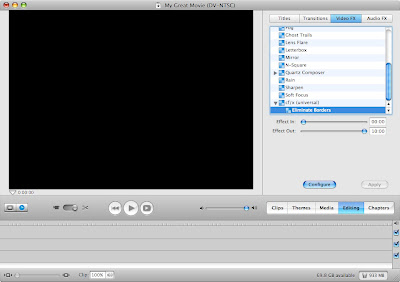
The configuration:
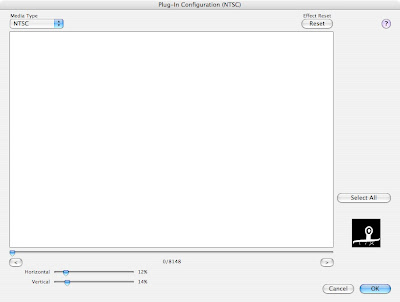
You can download Eliminate Borders here from MacUpdate.
In iMovie:
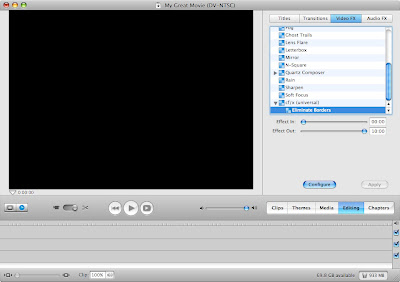
The configuration:
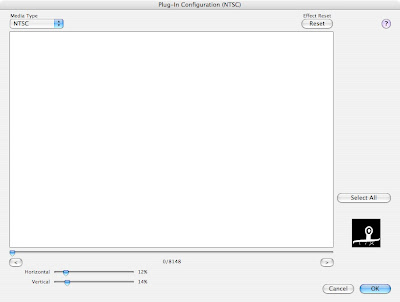
You can download Eliminate Borders here from MacUpdate.


4 Comments:
Great! I've been waiting something like this for iMovie!
It is somewere more iMovie plugins?
that was a really good tip keep up the good work!!
Great tip! I'm a big fan of iMovie and would love to find more plugins like this!
Post a Comment
Subscribe to Post Comments [Atom]
<< Home