Looking up info about a song from iTunes on Google!
A great tip submitted by Oscar Meijer: Looking up info about a song from iTunes on Google! If you are looking for information about a specific song, Googling the name along with the artist is usually the easiest method. It can be done right in iTunes by using a shortcut located in the Services menu. It is "Search with Google". What is really cool is that if you highlight a song, and press "Shift-Command-L", it will open Safari (or your default browser) and search the name, the artist and the album of the selected song in Google. It is much quicker than retyping all that info! Thanks for the great tip Oscar!
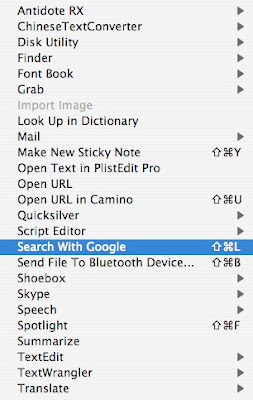
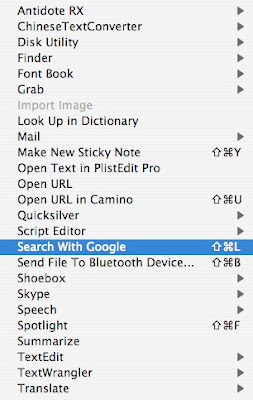


10 Comments:
how come do u have so many services? i dont have that much? is there any way i can get those?
"Shift-Command-L" seems to work in all Mac software, not just iTunes. highlight what you want and do "Shift-Command-L"
Just tried this tip in Firefox and it does not work. Same for Camino. It does work in Safari but does not bring the Safari window to the front as I'd expected it to.
Mine also only opens Safari, doesn't bring it to the front, and seems to search for everything about the song: Song Time Artist Album Date Played Play Count
This doesn't yield any results from Google because of this. Great tip but I can't get it to work.
Not for me either... :-\
Yep, def searches all the information and returns nothing
Tip works great just wish they had more detailed info on artist and maybe list of other songs.
how'd you get a widget for your blog?
t indeed brings up Safari (not to the front though) but I tried a half dozen (purchased) songs and it found nothing1
It indeed brings up the Safari browser although not to the front but I tried a 1/2 dozen recently purchased songs and it found noting
Post a Comment
Subscribe to Post Comments [Atom]
<< Home