A Mac looking Calculator anywhere!
This is really the best calculator application out there. If you use the calculator pretty often, you'll want this. What is great about it is that it is always accessible, a keyboard shortcut away. It is as accessible as QuickSilver. It is called Calq. You press the key combination that you chose and this semi-transparent rectangle appears in the middle of the screen. You enter what you want to calculate, press "Enter" and that's it. You can either click with the mouse, press "Esc" or wait a few seconds to make it disappear. The application doesn't show up in the Dock or in the "Command-Tab" dialog. It only adds a small icon in the menu bar. If you want to just install it and not worry about it, you can drag it to the Dock, right-click on its Dock icon and choose "Open at login". You can then remove it from the Dock and it will automatically start up when you login. You can download Calq here from MacUpdate.
What it looks like:

The preferences:
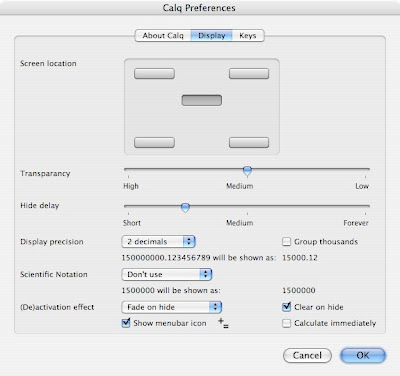
The keyboard shortcut preferences:
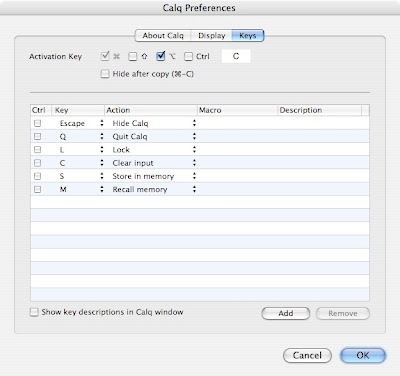
What it looks like:

The preferences:
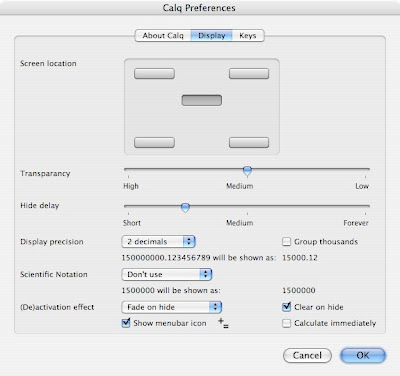
The keyboard shortcut preferences:
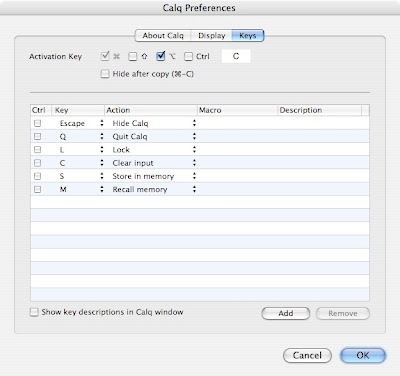


9 Comments:
Cool app.
Another alternative is using Google's Widget with its built in calculator.
Open Dashboard (with the Google Widget) > type in your equation
Also, you can use the dashboard calc with the number pad/numbers on the top of your keyboard. (i.e. type 12*13 return for your answer.) In addition, you can copy and paste as well.
MacTipper
My Mac-Tipping Blog
great!
how do you uninstall it?
Couldn't get it to work :-( Nothing happens when i start the program.
Tried to start it via "Show Package Contents".. Starts a console, which show some errors, and the config window apears. But nothing happens when I press the shortcut keys.
I'ts in the trash. I'm using The Calculator on the Dashboar and the DashIt widget to pull the Calculator from Dashboard onto my desktop. Also very useable with the converter widget.
This comment has been removed by the author.
it's also not working with mine. i'm using an ibook instead of the macbook. should there be any difference?
Help! It doesn't work. How do you uninstall it?
If you are already running Quicksilver and don't want to run another background app, the Quicksilver Calculator Module Plugin is a good alternative. Invoke quicksilver, press period to go to text input mode, enter a calculation, and select CalculatorCalculateAction as you action.
daan - pressing = automatically puts quicksilver in calculator mode, so you don't have to scroll down to hit Calculate
Post a Comment
Subscribe to Post Comments [Atom]
<< Home