Setting the time zone in iCal!
If you are often traveling across many different time zones, you'll know how hard it is to keep every event in your iCal. There is an advanced feature that will let you manage your schedule in many time zones so much more easily. To add additional time zones in iCal:
1. Go to iCal and choose Preferences.
2. Click on the "Advanced" tab.
3. Check "Turn on time zone support".
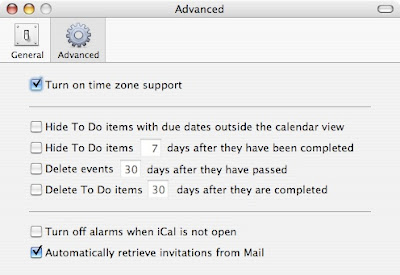
You will notice that there is now a new drop-down menu in the upper right corner.
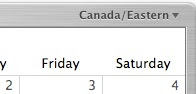
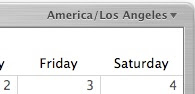
Your standard time zone will be there by default. You can choose "Other" to add additional time zones. There will now be a new option when creating an event that will let you choose in what time zone that specific event will take place!
1. Go to iCal and choose Preferences.
2. Click on the "Advanced" tab.
3. Check "Turn on time zone support".
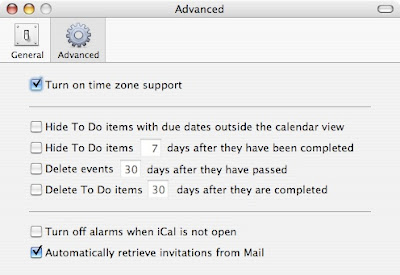
You will notice that there is now a new drop-down menu in the upper right corner.
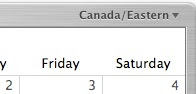
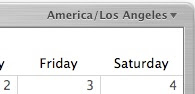
Your standard time zone will be there by default. You can choose "Other" to add additional time zones. There will now be a new option when creating an event that will let you choose in what time zone that specific event will take place!


3 Comments:
If you sync your iPod to iCal, make sure your iPod's time zone is correct Settings > Date & Time > Set Time Zone (just picking the right Clock won't work) or else you end up like i did the other day with a class at 5:30 a.m. lol
Another thought I just recently experienced. When you travel into different time zones, its so easy to change the time zone on your iPhones ;) Don't forget to change your alarm settings as well. They don't automatically update based on your new time zones.
Lol I moved the day before this so I was changing timezones on my ipod etc and this came in at the perfect time. Good thing I realized that everything was an hour ahead now or I would've been and hour late to all my new Uni classes lol
Post a Comment
Subscribe to Post Comments [Atom]
<< Home