Smart Addresses in Mail!
Smart Addresses are enabled by default in Mail and sometimes it is great, but it is not always the best option depending on the situation. Most of my friends in my address book have multiple email addresses and I really like to have both the name and the email displayed so that I know where I am writing. The smart addresses apply both to incoming and outgoing emails. You can turn it on or off in the Viewing tab of Mail preferences.
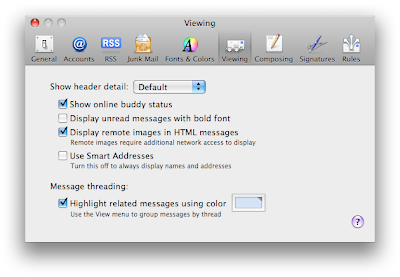
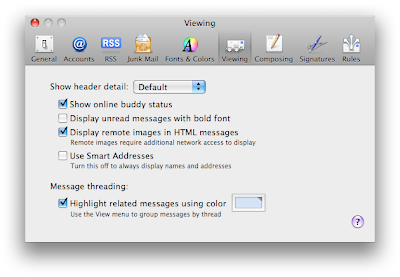


4 Comments:
The Smart Addresses look good. If you want to see which address is being used of several available for a contact, just click on the down arrow on the smart address button.
Or just mouse over the address and wait for the screen tip to show you the address being used.
Is there a way to make an email someone's default email, (if someone has several emails). For instance, if I type in Smith, it will be the first email shown.
Does anyone know how to edit a smart address entry through Mail so that it is correct?
Post a Comment
Subscribe to Post Comments [Atom]
<< Home