"Copy to" in Mail!
There is a feature in Mail that lets you copy emails to any folder or even any inbox from another email address. What is really cool is that it even copies emails back to the server so they are accessible through webmail. To use the feature, you can just right-click on any email and go to "Copy To".
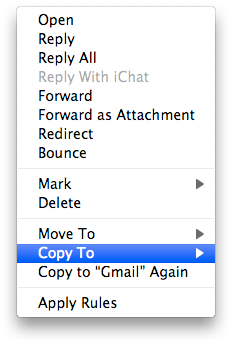
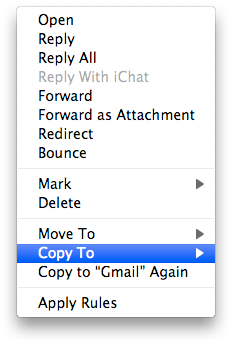


6 Comments:
Care to tell us how exactly to copy back to the server? It doesn't seem all that intuitive. Thanks.
I don't understand this, also. Can't see how to send back some message to the Gmail webmail. do we need to activate something in Gmail?
thanks
Can I copy my mail from my iMac to my Macbook using that method?
No follow up to these questions?
Nice way to run a supposed "tip" blog. Don't bother answering any follow up questions or anything. Time to delete this RSS feed.
guys... I think this is to save an email to any folder on your hard drive. For example, if you're working on a project you can create a folder and then direct a copy of any related emails to be saved as a reference. Pretty simple and a good idea.
Good luck.
Post a Comment
Subscribe to Post Comments [Atom]
<< Home