Photoshop and Coverflow!
A great tip submitted by Shane Smith: Photoshop and Coverflow! I posted about how Photoshop is not Coverflow friendly last week and Shane emailed me a solution that works great. The problem is that Photoshop only saves an icon sized preview. You can change that in "Photoshop", "Preferences" and "File handling...". You then want to check "Full Size" in the Image Previews and uncheck "Icon". Unchecking "Icon" is a must because Coverflow will automatically choose the icon preview if it is there. It still doesn't solve how masks are displayed in QuickLook, but it really improves the quality of images displayed in Coverflow. Thanks for the tip Shane!
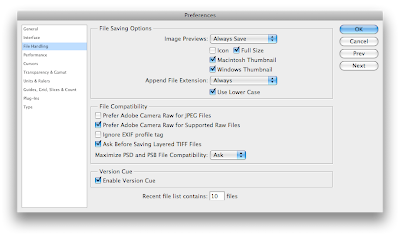
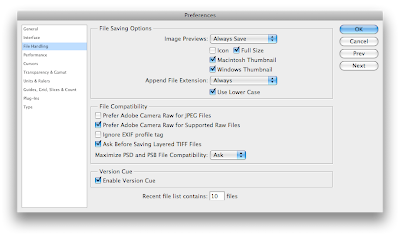


1 Comments:
thanks thanks thanks, I was going crazy with this cover flow thing!
Post a Comment
Subscribe to Post Comments [Atom]
<< Home