"Path" Finder options for a webpage!
In the Finder, you can browse with the back and foward button or with the path options. Both functions are needed and makes browsing through your files so much easier. The Back and Foward button have been used in web browser forever, but what about the path? Well Apple did implement this great functionality. You can simply hold "Command' and push on the title of the site just like in the Finder. This is very useful when you follow a link and end up somewhere on a site. You wish you could simply go back to the main page but the site is not clear about how to. Here is an example of what it looks like:
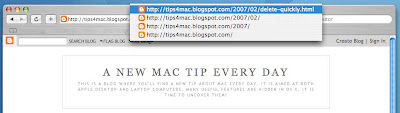
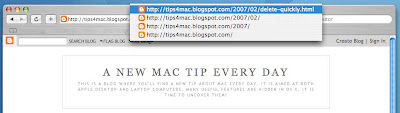


3 Comments:
Excellent tip! Too bad this only works in Safari (and not in Camino or Firefox).
Is there a keyboard shortcut to open finder?
I Love the blog.
the ink blogger
you can use Cmd-Tab to switch over to finder, but, I know of no way to open finder. However, I find Cmd-Tab really quick.
MacTipper
My Blog
Post a Comment
Subscribe to Post Comments [Atom]
<< Home