Create a DVD from the Finder!
This is a pretty cool Automator script that will let you choose photos and movies from the desktop and create in a single click a complete DVD with a very nice menu. So you'll first have to download a new Automator action from automator.us. It is the "Download 22: Create Magic DVD". Once this action is installed, open Automator:
1. Add "Create Magic DVD" from the iDVD actions.
2. Choose the iDVD theme you want applied when the "magic dvd" is created.
3. You can also preset a project name.
4. Go to "File", "Save as plug-in...".
5. Choose Plug-In for "Finder".
6. Name the project.
7. That's it!
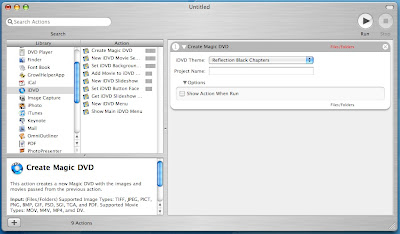
Now, anywhere in the Finder, you can highlight photos or movies, right-click and choose "Automator", "Create DVD" (or the name you chose for this plug-in). iDVD will launch and create the DVD with the right menu and with the files you highlighted!
1. Add "Create Magic DVD" from the iDVD actions.
2. Choose the iDVD theme you want applied when the "magic dvd" is created.
3. You can also preset a project name.
4. Go to "File", "Save as plug-in...".
5. Choose Plug-In for "Finder".
6. Name the project.
7. That's it!
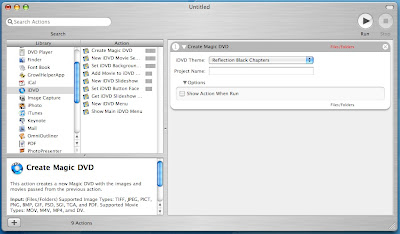
Now, anywhere in the Finder, you can highlight photos or movies, right-click and choose "Automator", "Create DVD" (or the name you chose for this plug-in). iDVD will launch and create the DVD with the right menu and with the files you highlighted!


5 Comments:
I followed the instructions and inserted a DVD, and it wont do anything?
Does it open iDVD? It should open iDVD. According to automator.us, it only works with these video formats: MOV, M4V, MP4, and DV. It unfortunately doesn't work with DivX (even though iDVD can handle divx).
MacGeek
I should try it again, as I dont make many DVDs, so not too familiar with the process. I probably just missed a step or something.
Thanks,
Jane
Can it be used with iDVD 4.0? or only iDVD6?
Don't have a DVD burner installed, so can I use iDVD to burn onto CDs as described in "Create a DVD from the Finder!"
Post a Comment
Subscribe to Post Comments [Atom]
<< Home