Duplicate entries in your Address Book!
Keeping everything in perfect order on your computer is not always as easy as it seems, especially when you are very busy. That is why you sometimes have to clean up your hard drive and delete unnecessary files. The same is true in every application. One of the best way of cleaning up your address book is to delete duplicates. When you are on the phone and someone gives you a phone number, you don't have time to search for the right place to put it. You just create a new card and put the info there. After a while, you'll realize you have many cards for the same person, each card having a part of the info. Address Book has a great feature that will search through all the entries and find the duplicates. It will then let you merge them. You won't need to worry about copying the info from one card to the other, because the merge feature cleverly adds the information. To use this feature, choose "Look for Duplicate Entries..." from the Card menu. If you find two cards that need to be merged that this feature didn't bring up (the name is not exactly the same, etc), you can also choose "Merge Selected Cards" from the Card menu.
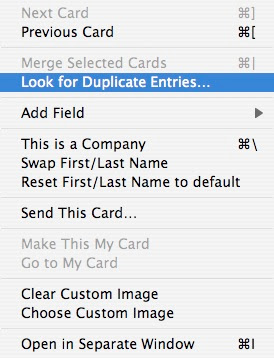
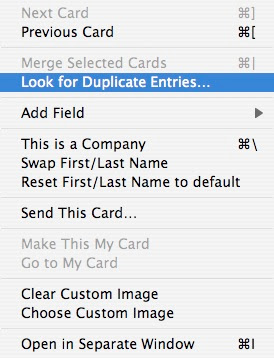


31 Comments:
I love these tips, I hope you could have one on how use FTP for Blogger.com
Is there a way to view which cards are about to merge before doing it?
I actually would like the opposite - is there a way to duplicate address book entries? Sometimes I would like to have different cards for people with the same address and it would be really useful if one could just copy an entry and modify it (other than having to retype everytthing).
I just checked my Address Book and it said I had 27 duplicate entries. Which fields is it checking? Must be more than one because I don't have any duplicate NAME entries that I can find.
Having difficulty with this one! Undertaking a little test I entered same First and Last name but different email addresses. It merged into one card having deleted 1 of the 2 email addresses. However, it was OK (both email addresses listed) when I found in Help "to merge selected cards only, Command-click to select the cards you want to combine and choose Card>Merge Selected Cards...."
I don't like the way Address Book handles automatic duplicate merging. For one, it is blind-- it never tells you what cards were duplicates, or why they were perceived as such. Two, it doesn't seem to be efficient/accurate: I've run it before and had cards merged that weren't duplicates (such as a cousin who was "Jr." merged with his father, even though addresses, phone numbers, and etc. were different) and others remain unmerged, even though they were very likely the same (same name, one card with e-mail address absent, the other card with only an e-mail address).
I prefer to do them manually, Command-clicking the cards I wish to merge, then using "Command-|" to trigger the menu item rather than mousing through the menu every time. That symbol, the "pipe" is over the backslash, and therefore is technically a Shift-Command hotkey.
Gusti, to duplicate an entry, Command-C to copy and Command-P to paste.
my question is...
will you ever run out of tips? haha
Now if someone can tell me how to safely clean up Finder
Although it is probably right in front of me, I can't seem to find the Card menu to do this. :-(
hey,
thanks for all the great mac tips. on the same subject, i'm still trying to figure out how to delete names in the address book (dah), as well as the log of all the email addresses i've sent when i put in the first letter in TO: new emails.
any help would be quite appreciated.
Help! I'm trying to use the AB's "Look for Duplicate Entries." It can't seem to find duplicates across selected groups. Is there a way to do this?
"Look for duplicates" does not work when the number of contacts is over 10K. Pls help! trousset@yahoo.com
Thank you very much for this Tip
Thank you very much for this TIP
Yes, if you have more than one address card for a single contact, you can easily combine them into one, while preserving all of the unique information.
To find and merge duplicate cards:
1. Choose Card > "Look for Duplicate Entries."
Address Book tells you if it finds duplicate cards, cards containing duplicated information, or both.
2. Click Merge to merge duplicate cards and remove redundant information on cards.
When Address Book merges duplicate cards, it creates a single card for the contact containing all of the unique information from each merged card. Address Book uses the picture from the merged card appearing first in the list.
To merge selected cards only, Command-click to select the cards you want to combine and choose Card > Merge Selected Cards. Address Book creates a single card using the name and picture of the selected card appearing first in the list.
But I was looking for an AppleScript that would just show me the duplicate entries in my Address Book, and not delete them out of hand, since some have different information yet the same name. I could not find one, but found this great gem from Apple Developer Documentation - Apple Script:
osascript -e 'tell app "Address Book" to get the name of every person' \
| perl -pe 's/, /\n/g' | sort | uniq -d
It will give you a nice listing of every duplicate entry in the Address Book, making it easier to sort through them for information and delete them individually.
http://www.macosxhints.com/article.php?story=20060322202753429
thanks.
Thanks for the quick easy tutorial. This helped me clean up my address book immensely. http://www.atcproperties.com
Thank you for your tips...
Thanks for the tip - you just saved me a ton of time!
Thanks for taking time to post. I've been using this Mac outlook and encountered lot of problems. Outlook does not sync all of my contacts and calendars with iCal. This deal breaker for me. My Gmail contacts were duplicated when I have it synced.I have hundreds even thousand of contacts duplicated. But still I'm very thankful, I have found Scrubly Duplicate Contacts Remover. I truly appreciate an accurate address book each time I go to look up a contact.I really need this for life. This is also been used by my friends and family. Hope this will also help who will encounter the same problem
I tried this but to bo avail. I had 13,000 duplicate contacts once i began using the gmail platform. In my address book I tried it on my imac. it slowed my computer down so bad I couldnt use it. Then i aborted and tried again when I left for lunch. Came back an hour later and still wasnt done. Oh well.
This post obviously just keeps on giving. Duplicates have been driving me crazy and your tip fixed the problems in seconds. Many thanks.
I found many important information's in here ,you have been done a great job i asked a question to you that will you ever run out of the tips????
discount card printing
custom gift cards
plastic card
Scratch Card
The title of this post is incorrect... it should be 'Removing Duplicate Entries in your address Book!"
I would like to ADD a duplicate. That is, I often have to enter contacts from the same company (all same info except email/name)... how??
Thanks!
TRIED TO SYNC ADDRESS BOOK FROM IMAC TO A NEW IPAD. ENDED UP WITH A MESS ON THE IPAD WITH MANY STRANGE UNKNOWN NAMES AND FOUR OR FIVE ENTRIES FOR MANY PEOPLE. ANY IDEAS? MY IMAC ADDRESS BOOK LOOKS ENTIRELY DIFFERENT THAN WHAT GOT SYNC'D TO IPAD.
As a new Mac convert, I bought Outlook 2011. I ended up with thousands of duplicates, messed up groups and phone information (e.g. fax instead of cell, etc).
To remove duplicates I tried Scrubly, which simply made matters worse, by duplicating fields within the same contact. Moreover Scrubly sucks, as it runs on a subscription basis. I wasted 9.95$ to find out, by purchasing a one time only use (a year costs the smart sum of 29.95$).
My solutions proved to be AddressBook Cleaner, which provides, for 12.95$ a very neat interface with an unlimited single user license.
Last but not least, I got rid of Outlook 2011 for Mac, which is a shamelessly buggy piece of c..p, a total waste of money.
The solution was
LOL 95,680 duplicate cards, no wonder it was so slow
WOW, 95,871 duplicate cards and 90 duplicated entries were found,,,,,,,,
it’s a great information.
duplicate cleaner
Check this format in MS Word and then editing would be very easy.
Address Book Template
Post a Comment
Subscribe to Post Comments [Atom]
<< Home