Selecting a whole clip without skimming in the new iMovie!
Skimming is cool, but it's not always the best. What if you want to select a whole clip because you don't want to cut anything from it. Well, at first I thought I could just click on it and be ready to drag it to the timeline (or whatever is replacing the timeline). What I realized though is that simply clicking on it will just select 4 seconds of the clip. There is a way of quickly selecting everything though. You just have to hold down "Option" and then click on it. It will then select the whole clip.
Clicking on the clip:
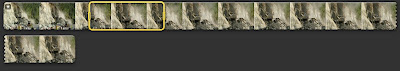
Holding down Option and clicking on the clip:
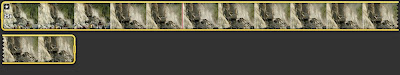
Clicking on the clip:
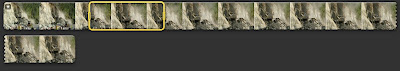
Holding down Option and clicking on the clip:
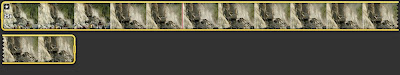


2 Comments:
you can also just do option + A and that will select the entire clip too!
Thanks for the tip!!!
Post a Comment
Subscribe to Post Comments [Atom]
<< Home