Moving through a document!
Scrolling is probably one of the easiest way of navigating through a website or a document. If the document is very long or you want to go to a specific spot, it doesn't work as well however. There is a pretty common feature called "Go to Page" that makes this much easier and faster. It is not obvious where to find it in Pages however. In the lower left bar, it is written "Page x of x". It only looks like it provides information though. It is not obvious that you can simply click on it to change it in to "Go to Page". After that, you just have to enter the number of the page you want to go to and hit "Enter".
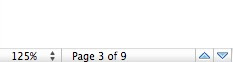
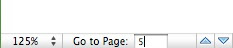
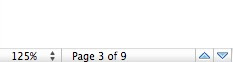
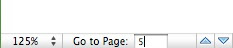


3 Comments:
Is there an "universal" short-cut for Goto Page? Like Cmd-Alt-F for Find.
for programmers you often user Cmd-L to go to a specific line, but pages? i think there isn't any universal shortcut for this...
I use Adobe Reader 8; it's miles better than Preview.
Post a Comment
Subscribe to Post Comments [Atom]
<< Home