New feature: adding a still frame!
x.0.1 software updates traditionally don't add any new features while x.1 updates usually bring tweaks and new features. Right after updating iMovie '08 to version 7.1, I went to see if any of the missing features from iMovie HD were back. There isn't everything we were wishing for, but there is some new stuff in there. One of the new features that I often use in iMovie 6 and Final Cut Pro is the still frame. It lets you select a frame and create a still image from it. The quality isn't usually very good, but if you are working with HD content, it looks great! It isn't in any menu, but when you are skimming over the video in the new timeline, stop where you want to create a still and right-click (Ctrl - click). You can then choose "Add Still Frame to Project"! It automatically creates a still frame of 4 seconds (it can be resized).
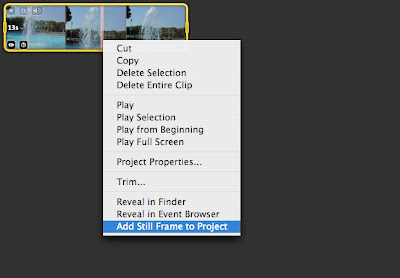
The new still frame:
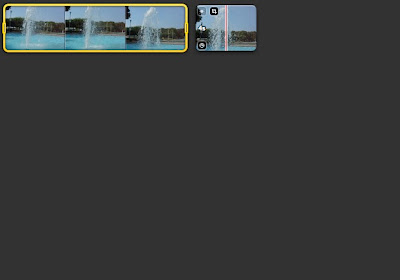
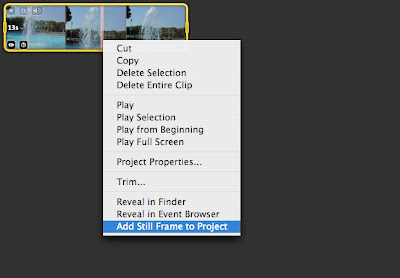
The new still frame:
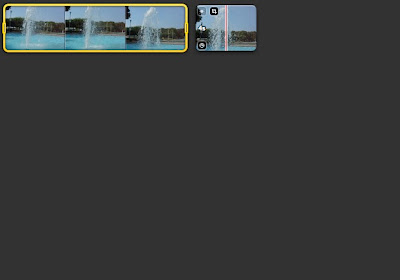


1 Comments:
I use this all the time.
In iMovie Hd you can also do this by clicking, command, shift, S. This will create a still frame at the position of the time line.
Post a Comment
Subscribe to Post Comments [Atom]
<< Home