Dialog box when closing tabs!
This tip actually refers to Safari 3.0 Beta. It is a new feature that comes enabled by default that asks for confirmation before closing the application when you have many websites open in several tabs. Some people think that this is a feature, while others totally hate it. I guess a lot of people are simply used too much to the fact that Macs don't usually have many dialog boxes. Too many dialog boxes is what I feel when I surf in Firefox, it just feels too much like Windows. Even though it is now part of Safari, you only have to uncheck a check box to get rid of this feature. To change that behavior:
1. Go to Safari, and choose Preferences. (The shortchut is "Command - ,")
2. Click on the "Tabs" tab.
3. Uncheck "Confirm when closing multiple pages".
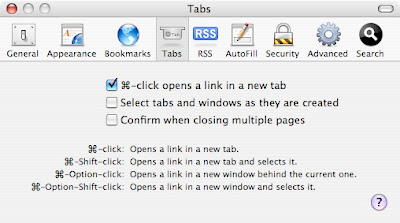
1. Go to Safari, and choose Preferences. (The shortchut is "Command - ,")
2. Click on the "Tabs" tab.
3. Uncheck "Confirm when closing multiple pages".
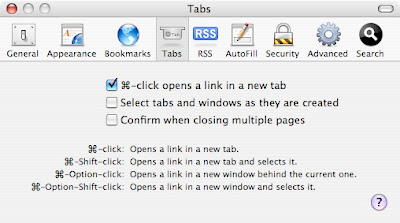


8 Comments:
I found a good script or addon thing called Safari Stand on MacUpdate which allows you to have another good features in Safari.
I looked on macupdate and couldn't find Safari Stand. Pointers please!
safaristand
http://www.macupdate.com/info.php/id/16687
directly from hetima http://hetima.com/safari/stand-e.html
As far as add-ons are concerned, I use acidsearch. Which, sadly, doesn't work on Safari 3. So, I'm not using safari 3 until I get to leopard. Then, I'm stuck with it. :(
MacTipper
My Mac-Tipping Blog
I could not feel more differently about the distinction between firefox and safari...I wrote a comment a few months back about how, when browsing through a proxy, I have to enter my username and password on almost every page with Safari, and only at the beginning of a session with Firefox...someone suggested something that did not work, so for now I use Firefox primarily because I get much FEWER diaolgo boxes
firefox has exactly the same feature! preferences>tabs>confirm when closing multiple tabs.
I downloaded and installed SafariStand but I see no menu reference or other user interface. I have DEBUG show up right of the HELP menu. I don't know anymore how to get rid of it ...Help?
Post a Comment
Subscribe to Post Comments [Atom]
<< Home