Backing up your iTunes library or purchases!
Hard drives fail often enough that you cannot rely on them to keep your files safe. You must always have a backup (two backups is better). You really don't need Apple's Backup application that is exclusive to .Mac users just to backup your iTunes library or your iTunes purchases. If you ripped all your CDs and threw them away, you wouldn't want to lose all your music, or if you still have a backup on CD, you can choose to backup only iTunes purchases. This great feature is actually built into iTunes. It is called "Back Up to Disc". The features it lack is the possibility of backing up on an external hard drive and the possibility of backing up following a schedule. You can access this great feature in iTunes' File menu.
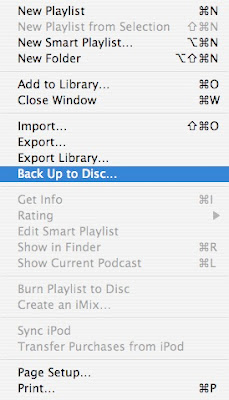
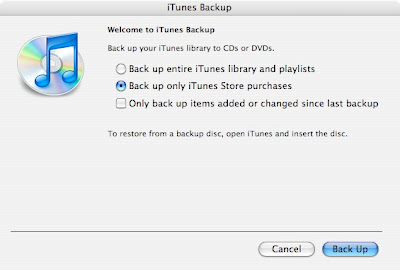
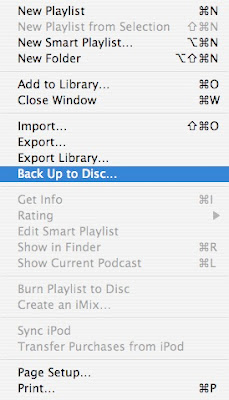
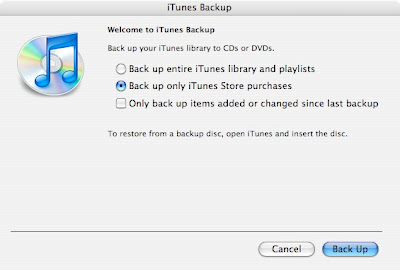


15 Comments:
Is this the same file format as if I were burning a CD?
About how many discs would a thousand songs need to back up?
Yeah, I have over five thousand songs on my iTunes - if that would take up 166 CDs, I don't think I'd want to do it. :) Is there a way to compress the files, or something? Put them in a zip file? (Forgive me, I know nothing about computers!)
all you have to do is go into itunes preferences and change the format of the CD you want to burn. change it to data disc instead of audio CD. the beautiful thig about it is it will put a LOT of songs on to 1 CD. five thousand might take 20-30 cds but its better than 166. another great thing is it preserves the songs exactly how they are on your itunes, album artwork rating (i think) and info. it also puts movies on to the same disc. just change it in the preferences then use this tip!
To piggy-back on the comment above, if your computer is capable burn data DVDs you should back your library up on those instead of CDs. Like data CDs, they will retain the MP3 tags (song titles, artists, album names) but they can hold around 6 times more data than a CD.
CDs hold around 700 MB of data (0.7 GB) and DVDs (single layer) hold around 4.7 GB of data. To put those numbers in prospective, to back up 1000 songs (approx 5 GB) on a CD would take a bit over 7 CDs, but on a DVD it would take slightly more than just one.
Hope this helps Steven and Chalissa...
Hello,
Does anyone know where the iTunes or iPhoto files are hidden now? My G3 with 10.3.9 allowed to go right to the actual files.
My new iMac just has icons called "iTunes Library" and "iPhoto Library". When i click on the icon it opens tha app. Where are the real files?
Does Apple own my life now?
Thanks
is there any way to backup to an external hd?
is there any way to backup to an external hd?
i'm sorry, i don't know about these either~
how about back up to other hard drive? (with songs and art work...etc.) how do i do that?
your itunes library will probabaly be in your music folder in your home folder (unless you manually put it somewhere else)
You can copy the iTunes folder to an external drive, and to restore the backup, copy it back. iTunes will be exactly as before.
inside that folder, are two data files (the library) an artwork folder and a music folder, which contains all your mp3s etc.... I'm assuming you allow iTunes to organise your music. If you don't i suggest you consolidate your library.
The size of the iTunes folder will be about the size iTunes reports in its status bar when your at the root of your library. You may need to add movies and audiobooks to that value. That way you can check you've got everything.
Hope that helps!
Fred
Great tips, everybody - thanks!
To see the content of iphoto 08, you have to go to your images folder and right clik the icon and select see package content or so, if you doble click it it wiil open the app.
To back up to an external hard drive, just use a backup application. I use Silver Keeper. Just schedule a backup to your external drive and make sure whatever you select to back up includes your iTunes folder. Granted this is not done through iTunes itself, but it will work just fine.
in the burning options, you can burn to a data cd(dvd) and you can put upwards of a 1000 songs per disc
Does SilverKeeper works with any HD brand or with Lacie only? I was using FileSync but this one looks better.
This is a tough one. If you know the answer to this, you get a cookie.
I'm thinking about making the switch from PC to Mac. If I backup my I-tunes Library to DVDs on my PC, will I be able to load them onto a new Mac and keep my mp3s + all my purchased music? I have an I-pod and it's very important to me that I retain my library so it syncs correctly.
Post a Comment
Subscribe to Post Comments [Atom]
<< Home