Moving through folders with the keyboard!
There are many ways of moving through folders with the keyboard. One that I found recently is called "Go to folder...". I really thought it wasn't working at first, because it simply didn't find any folder. I then understood that it doesn't look for folders all over your hard drive. It would really be too long, just like Spotlight. When you are on your desktop, it will only look through the folders in Macintosh HD (Applications, Users, Library, etc). As you move forwards in a window, it will search through the open windows. This is very useful when you end up in a folder that contains a hundred others. Going through a list of a hundred folders, or even worse a hundred icons is long. This is quick, easy and it works as long as you know the exact name of the folder you are looking for. The shortcut for it is "Shift - Command - G".
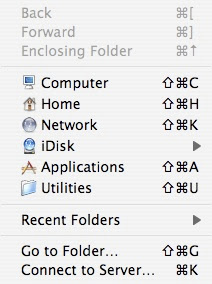
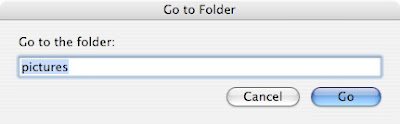
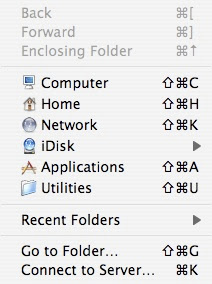
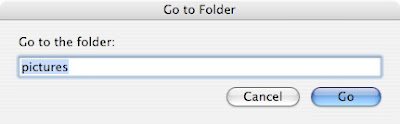


4 Comments:
If you're in a folder with lots of other folders, why not type the letters in the folder. (IE, if you want to go to "Mail" in your app folder, just type "Mail" to go right there. No key combos required.
MacTipper
My Mac-Tipping Blog
Great Tip! Thanks
This is a good tip - but It's twice as fast to just go to the folder with the mouse? And what if you get the name of it slightly wrong?
Good tip for those that aren't working off of a server - where people have freedom to change the file and folder names.
And you can also move to hidden folders ie. ".Trash" and so on.
Post a Comment
Subscribe to Post Comments [Atom]
<< Home