The Caps Lock key when typing a password!
This is actually a nice touch about the Mac OS that makes typing password so much easier. It always happens that the OS refuses the password only because you typed it with Caps Lock on. You might not have noticed it, but a symbol appears in the password text box of the dialog box when Caps Lock is enabled. It is really great and much faster to check out. The symbol:

The dialog box:
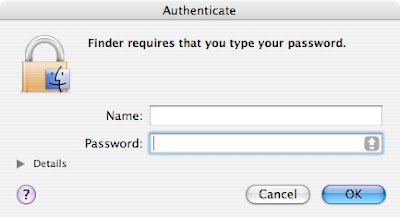

The dialog box:
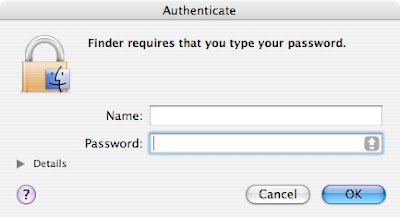


7 Comments:
i knew that already i though every one would know that. Its great because I love typing in caps and sometimes i forget to take it off when i put in password.
i love apple :)
I noticed already also, but I'm still amazed about all the subtle features made for convenience in Mac OS X since I'm still on my first Mac ever.
I bought this Mac just to check out what all the fuss was about and I can honestly say, I will keep using Mac for the rest of my life, though not exclusively.
Apple is the BEST!
I don't object to the password, but Mac seems to require the password randomly. Is there a pattern to it?
Mac shouldn't require the password randomly, only when you log in, or install or restore something, or for keychain, but not randomly.
Never assume scoot1331 because I just learnt something new.
Thanks for the tip.
Post a Comment
Subscribe to Post Comments [Atom]
<< Home