Loading DVD player when inserting a DVD!
This is one thing that really annoys me with the way the OS is by default. I often put a DVD in my laptop just as a storage when I travel. I always have to wait until DVD player is loaded and then quit it. I keep the DVD player icon in the Dock so I much rather not have DVD player start up when I insert a DVD. I looked for that option in DVD Player's preferences, but it is not there and it is because it is not a feature of DVD player, but of the OS. So the place to change that behavior is System Preferences. It is in the "CDs & DVDs" section of System Preferences. Here are the behaviors you can change from there:
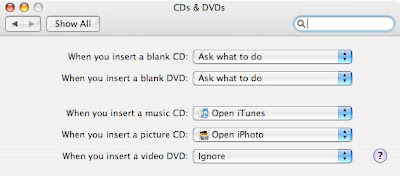
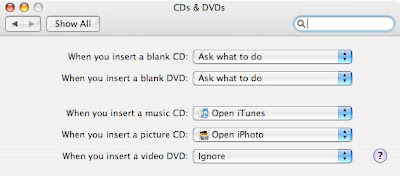


7 Comments:
Good Tip for me
http://www.macstuff.us
So simple and so useful. I've been wanting to do this for a while. Thank you!
Why didn't I check the Preferences? I've looked in the DVD Player settings to find something useful, as this has annoyed me for a while too.
Thanks!
I never use DVD player to play DVDs on MAC. But whenever I use to pop-in a DVD, the player would start. FINALLY it will not!! Thanks!
HELP!!!!
My iMac has died. It won´t start. If I check it connected via firewire with mt laptop I can see that the hard drive (with disk utility) is there, but is not mounted the image of the disk (the actual HD you see in your desktop. Make sense?, English is my second language. The computer freezes when it is on the gray background with the dark gray apple logo.
Thanks to the guy that can help me please....
I am searching for an app that can repair disks connected via firewire, I can connect it, but it wount mount the disk....
HELP!!!
THANKS FOR THE SPACE.
Yes!! Thankyou, this always really annoys me! :)
Post a Comment
Subscribe to Post Comments [Atom]
<< Home