Zooming in or out when resizing the window in Pages!
Being really used to Microsoft Word, the first thing that really annoyed me about Pages is that when you resize the window, it doesn't adjust the zoom accordingly. I just feel like there is absolutely no point in resizing a window to gain nothing, and that is what you get if you don't readjust the zoom afterwards. I also don't really like the predetermined zoom level, because I never know which one I want. I just like widening the window and that it automatically zooms in. It is possible in Pages, but it is not on by default. There is an option in the dialog where you can choose the zoom level called "Fit Width". I tried this last, after going through all the preferences, because it didn't make sense to me that that was it. I thought it would adjust the zoom only temporarily, but no, it stays enabled.
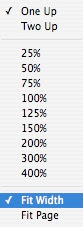
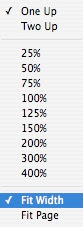


5 Comments:
where's the dialogue box?
I know I said dialog box, but it's not really a dialog box. It it where you change the zoom in the bottom left corner.
MacGeek
if it's any consolation, any of the zoom levels you tried before that worked *would have* been the last one you tried, too. (~:
That's really useful, is there any way that this can be made the default, so that all subsequent documents open up the same way?
another issue with mac windows: is it possible to maximize a mac window as you can in a windows OS??? Can someone call Steve??
Cesar
Post a Comment
Subscribe to Post Comments [Atom]
<< Home