A podcast that is not in iTunes!
I had an issue with podcasts and it is that they are not all advertised on the iTunes store. There are also some podcasts that are not publicly advertised because there are exclusive to certain members. All podcasts have something in common: the RSS feed. What is great about iTunes is that you can add a podcast to your podcast list in iTunes with only the basic RSS feed url.
1.When you are on the website of the podcast in Safari, click on the blue RSS button in the address bar.
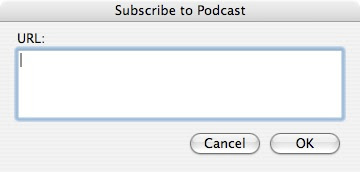
1.When you are on the website of the podcast in Safari, click on the blue RSS button in the address bar.
2. Copy the URL of the RSS feed.
3. In iTunes, go to Advanced and choose "Subscribe to Podcast".
4. Paste the URL in the text box and press "OK".
5. That's it, the podcast is added to iTunes and future episodes will be downloaded automatically!
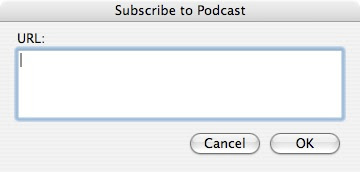


5 Comments:
when is leopard coming out?
Sometimes before the end of October.
GREAT TIP!!!!!!!!!!!!
Really want to zoom in? If you have a Apple mouse with scroll wheel, hold down control key and roll wheel forward. You can make the cursor arrow half the size of your screen. At least that what happens on my iMac.
Peace and Love
www.mypodcast.com does all that.
Post a Comment
Subscribe to Post Comments [Atom]
<< Home