Setting color favorites!
This is an example of how you can preset color favorites in Mail, but it works in many other applications. It is very useful because when you start establishing a template of what you often do, you don't want the color to change, even just a little bit. Here is the color palette:
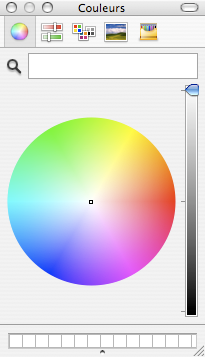
The white squares at the bottom are where you will add the favorites. To add a favorite, select the right color and drag it from the large rectangle to the small white square at the bottom. It will look like this:
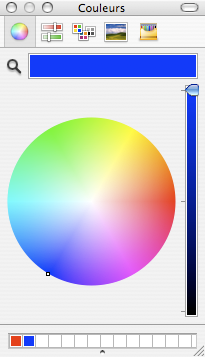
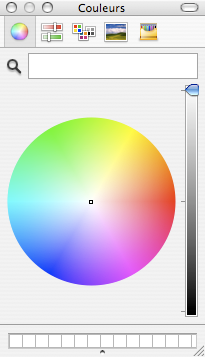
The white squares at the bottom are where you will add the favorites. To add a favorite, select the right color and drag it from the large rectangle to the small white square at the bottom. It will look like this:
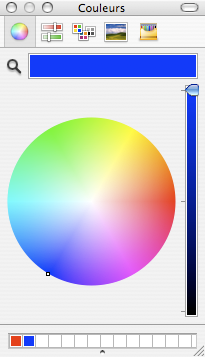


4 Comments:
How do you delete a favorite?
To delete one you just have to put a white favorite on top of it.
BTW, you can get more white spots by dragging the expansion dot at the bottom of the window.
Read more about the color palette here.
MacTipper
My Mac-Tipping Blog
But your colours are in French.
Is that right??
Phil
Post a Comment
Subscribe to Post Comments [Atom]
<< Home