Using relative dates!
There is a customization option in the Finder that can change the way dates are displayed. First, you can get "Show View Options" by clicking "Command - J". There is an option in there called "Use relative dates". I didn't get what it meant at first, but I quickly figured it out. What it means is that there are two ways of displaying the dates. The "relative" way will display dates such as "Yesterday" or "Today" while the non "relative" way will always display real calendar dates.
The settings:
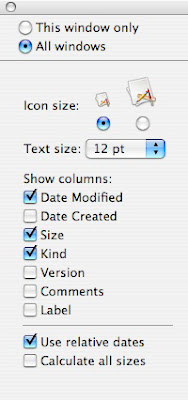
Using relative dates:
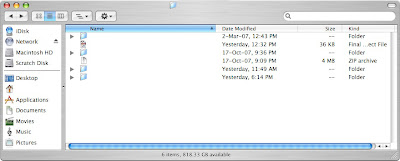
Using non-relative dates:
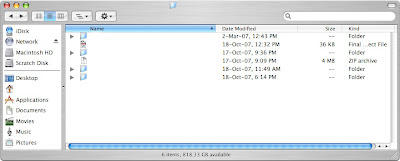
The settings:
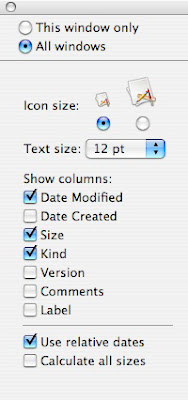
Using relative dates:
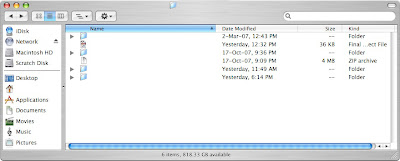
Using non-relative dates:
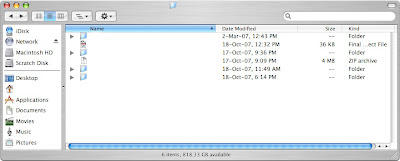


4 Comments:
I hate relative dates and the system forces you to use them unless you change every gd window individually. At this point I have learned to live with them but I would prefer the default be actual date or at least what you set the view to be in the finder, which has never worked for me.
I can´t make the "Show View Options" window that appears in the picture show up. When I press "Command J" I get the view options from the desktop, or from the folder I am in to, but not the one in the picture. I mean, I don´t get to see the "Use Relative Dates" option, or anything else...how do I do????:D
@joe: you have be in list view for the folder for the option to show up.
You have to make sure the active window is a Finder window that is in list view, and make sure "All Windows" is selected at the top. Otherwise you won't see these options.
Post a Comment
Subscribe to Post Comments [Atom]
<< Home