Deinterlacing in VLC!
I really like VLC because it offers so much more than QuickTime. One thing I noticed though is that interlaced content (video from my digital MiniDV camcorder) looks nicer in QuickTime. I finally figured out why. QuickTime automatically deinterlace the content while VLC does not. You can easily turn it on however. When you have a video loaded in VLC, go to the Video menu and choose "Deinterlace". There are many ways of deinterlacing. I think "Blend" works well enough. If you try that with interlaced content, you will see a huge difference.
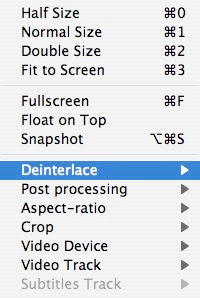
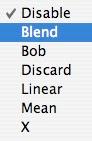
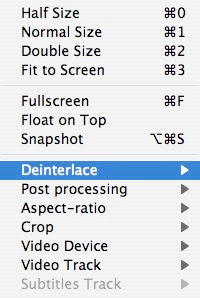
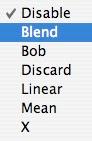


10 Comments:
you're the man
This comment has been removed by the author.
Great Tip! I just wanted to know how u make VLC the default player? Thanks!
zevie...
right-click any file (of they type that you're going to change obviously), click "get info", and then look for "Open with:"
You'll see a program listed (that's your default). Change that to VLC, and click the "Change All..." button. That will change the default for all files of that specific type. hope that helps!
Greg Loesch
http://greg.loeschfam.com
On www.blackcoconut.de are also computer tips. But they are on German
VLC is actually the best player. Quicktime, however, it's better integrated in the Mac OS. Too bad isn't possibile to use VLC as player in the Front Row!
Here a link to some more info about deinterlacing in VLC
Thnaks Leo, just what I was looking for.
This comment has been removed by the author.
Thnaks Leo, just what I was looking for.
Post a Comment
Subscribe to Post Comments [Atom]
<< Home