Watching content on widescreen displays!
All the newer Macs, whether it is a laptop or a desktop, come with a 16:10 widescreen display. It is much better for watching widescreen content, but you also always get black bars with both widescreen and non-widescreen content. The truth is that real widescreen content is 16:9 and regular content is 4:3. The 16:10 displays are kind of in between. So the question is how do we take advantage of these black bars. I always used it for the controls in DVD Player. It turns out that there is even a way to adapt these controls so that they fit in both widescreen and non-widescreen bars. It is in the "Controls" menu where you can choose to "Use Vertical Controller" or to "Use Horizontal Controller".
Vertical Controller (best for non widescreen content):

Horizontal Controller (best for widescreen content):
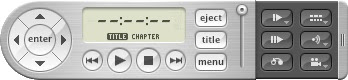
The only setting missing in DVD Player is something that would tell DVD Player to automatically switch between the vertical and the horizontal controller. I guess I am a bit late to ask for it in Leopard. Maybe in 10.5.1!
Vertical Controller (best for non widescreen content):

Horizontal Controller (best for widescreen content):
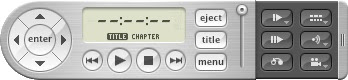
The only setting missing in DVD Player is something that would tell DVD Player to automatically switch between the vertical and the horizontal controller. I guess I am a bit late to ask for it in Leopard. Maybe in 10.5.1!


3 Comments:
Good tip :D is there something similar in VLC?
Wow! Thanks for the tip :]
I prefer to get rid of the controller altogether and use the controller tool bar at the top of the screen that appears when you bump the cursor on the top a couple of times. (sometimes only once.)
Post a Comment
Subscribe to Post Comments [Atom]
<< Home