Creating a template of any document!
There is a cool checkbox in the "Get Info" dialog of the Finder that easily lets you create a template of any document. It is "Stationery Pad". Once it is enabled and you load that file, it automatically duplicates it and loads the copy. The copies won't have this enabled by default making it perfect for using this with a template.
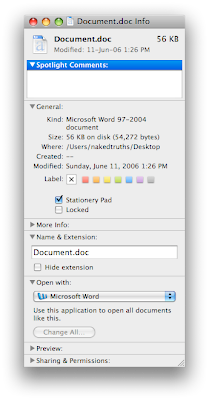
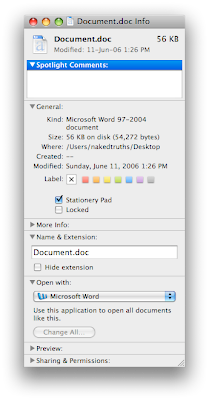


6 Comments:
This comment has been removed by a blog administrator.
I looked and looked in the "More Info" section of the "Get Info" dialog box and finally found it in the "General" section not the "More Info" section of the "Get Info" dialog box.
@Wayne:
Thanks for pointing this out. I edited the post.
I am new to computers and to Mac (just woke up from a bad trip) sic, but I can not find the "General" section of the "More info". Help!
wrrnjyc
@ wrrnyjc
The "General" section is NOT part of the "More info" section. It is a separate section above the "More info" section.
Thanks a million. I'm a little dummy this morning!!
Post a Comment
Subscribe to Post Comments [Atom]
<< Home