Bookmark backup in Firefox!
If you go in the Bookmarks menu and click on "Organize Bookmarks...", you can restore bookmarks from a backup. Backups are done automatically every day. It is like a Time Machine for bookmarks. The advantage is that you can restore in case you accidentally delete a bookmark that you wanted to keep. To access the backups, click on the star icon that is in the toolbar and choose "Restore". The latest backups will be displayed.
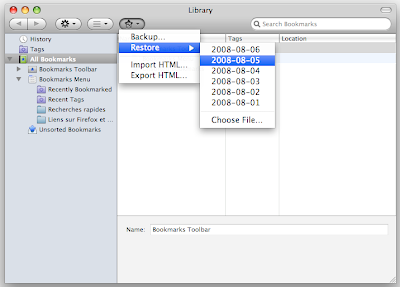
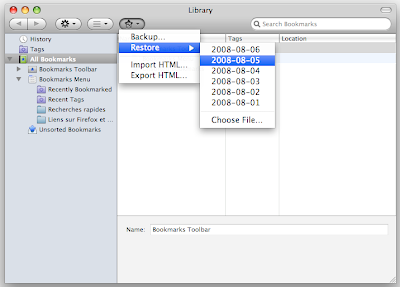


3 Comments:
Doesn't work in my version of Firefox (V2.0.0.14)
I have Tiger 10.4.11, does this only work in Leopard/latest version of Firefox?
I use foxmarks - it's completely automatic and syncs across all your computers.
i use FEBE extension. very simple and automatic.
Post a Comment
Subscribe to Post Comments [Atom]
<< Home