Automatic secure empty trash!
I already talked about the "Secure empty trash" feature in the Finder. What it does is it makes sure files are unrecoverable by overwriting what you are deleting. It's great, but what if you don't always think of emptying the trash in that way. You can set it so that the trash is always emptied securely. Of course, it slows down the process, but it is worth it if you are frequently dealing with confidential data. To enable it:
1. Go to Finder, Preferences...
2. Click on the Advanced tab.
3. Check "Empty Trash securely".
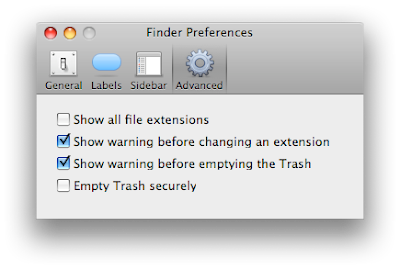
1. Go to Finder, Preferences...
2. Click on the Advanced tab.
3. Check "Empty Trash securely".
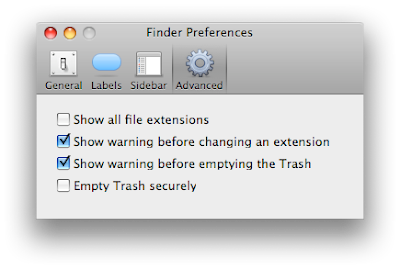


3 Comments:
Must be only on 10.5. I don't have it on tiger.
I have 10.4.11 and I don't see this option either.
I made a habit of CMD+DEL to securely delete the trash - it works with external drives too.
Post a Comment
Subscribe to Post Comments [Atom]
<< Home