Search bar in Firefox!
The search bar in Firefox is fully customizable and even lets you add search from websites other than Google, Yahoo, Wikipedia, etc. When you are on a supported website, clicking on the icon at the left of the search bar will display a list of choices, but also the option of adding search for the website you are on. In this case, "Add Facebook":
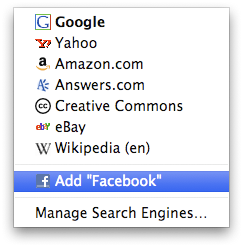
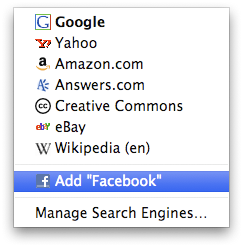


2 Comments:
you can also get the OpenSearch plugin for firefox and then turn *any* input field into an entry in the search bar. Very useful.
COMMAND-K is the Firefox keyboard shortcut for the search bar
Post a Comment
Subscribe to Post Comments [Atom]
<< Home