A bouncing Mail icon!
This is a great tip submitted by Andrew McKay: A bouncing Mail icon! There are many ways of getting a notification when you get a new email in Mail. Most of them involve third-party modifications that sometimes remove the simplicity of OS X. The red dot that is on the Mail icon might not be enough to divert your attention from your work. If you want something that really alerts you, but that is very simple and built-in the OS, the bouncing icon is probably the easiest way. It is not possible at first when looking at the Mail preferences. There is a very easy way however. It is to add a Mail rule:
1. Go to Mail and choose Preferences.
2. Click on the Rules tab.
3. Click on "Add rule".
4. In the description, write "Bouncing Icon".
5. In the condition, choose "Any Recipient" and "Contains".
6. Right after that, write your email address.
7. In the "Perform the following actions", choose "Bounce Icon in the Dock".
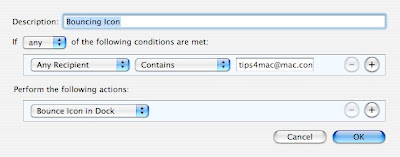
What it will do is it will check for any new message that you get and if the recipient is your email address (it has to be your email address for you to receive it!), it will bounce the icon in the Dock, alerting you that you got a new message. Thanks for the great tip Andrew!
1. Go to Mail and choose Preferences.
2. Click on the Rules tab.
3. Click on "Add rule".
4. In the description, write "Bouncing Icon".
5. In the condition, choose "Any Recipient" and "Contains".
6. Right after that, write your email address.
7. In the "Perform the following actions", choose "Bounce Icon in the Dock".
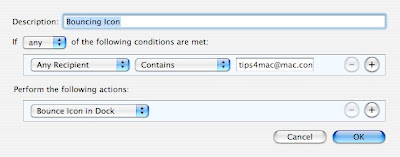
What it will do is it will check for any new message that you get and if the recipient is your email address (it has to be your email address for you to receive it!), it will bounce the icon in the Dock, alerting you that you got a new message. Thanks for the great tip Andrew!
15 Comments:
In the photo, you can see a + on the right side of the window (next to recipient). Clicking this allows for you to add additional email account that you may have. I do not know of a limit to this (I don't have that many email accounts).
I'm curious if this works for emails sent to listserves. I get a lot of emails from the hospital sent to a list, thus not including my email address.
Would choosing "Every Message" work better?
Cheers for another great tip. I have only been using a Mac for about 10 months and your website for about 2, so I have found many of your tips invaluable. Keep it up. I look forward to learning the potential of OS X
I agree with Michael. I'm new to Mac and most of the comments add to my miniscule store of knowledge.
When the afficionados are dismissive, I'm just grateful.
Thanks, and keep them coming.
in thunderbird, it bounces the icon by default :)
Not a bad tip. Personally, I can't stand bouncing icons in the dock - I find them annoying. But I can see where for some people it would be a real help.
I would like to ask all comment posters to refrain from 'voting' comments. I absolutely don't care if you knew it already or not. If this is too simple for you, ignore it and go browse for more geeky websites. And although I understand you want to cheer MacGeek for bringing these tips. I still couldn't care less. Send him a private email.
I believe comments are for an addition or correction to a website. This way we are keeping this site the high quality source it has been for so long.
Cool but i not going to do it
i have the same question with bracken. what if i'm part of some list or groups, how i get the icon to bounce on those?
@ A. and Bracken
I would suggest that you just select "Every Message". However, if you only want "Account 1" and "Mailing List 1" then I would suggest that you put in:
Account: "Account 1"
Subject (contains): {Mailing List 1]
Substituting "Account 1" with your account and "{Mailing List 1]" with whatever every message contains.
Hope This Helps,
MacTipper
My Mac-Tipping Blog
I Just Got The Widget A New Mac Tip Every Day.
I am brand new to mac... long time PC user. up the creek without a paddle! any and all comments or helpful suggestions will make the mac experience a family welcome! is there a way to play .wav email attachments in mac mail, or is that totally a PC thing?
thank you mac users......
Thanks for the tips guys ....Keep goin like this....
Brilliant. Thank you!
I have done a slightly different variation on this. At work, my Mac checks both work and home email, but it's really only important for me to know when a work email comes in, so I set it to:
From - Contains - ashospitality.com
This way it is listening for any email coming from someone with my company's email domain.
Post a Comment
Subscribe to Post Comments [Atom]
<< Home