Flight Simulator from Google!
I actually found this awesome tip on Marco's Blog. The info on this blog is for Windows, but what is cool is that it all works on the Mac version of Google Earth. What it basically looks like is that Google is working on that as an upcoming feature but it is still there in the current release as a hidden feature. To try it out:
1. Download the latest version of Google Earth (if you don't already have it, it is 4.2.0180.1134).
2. If you check out the Tools menu now, it will look like this:
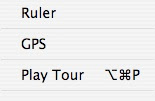
3. Make sure you are not in any text box. I thought it didn't work at first because the cursor was in the "Fly to" text box. The easiest way of getting out of the text box is to click anywhere on the satellite image.
4. Press "Command - Option - A".
5. This dialog should now pop up:
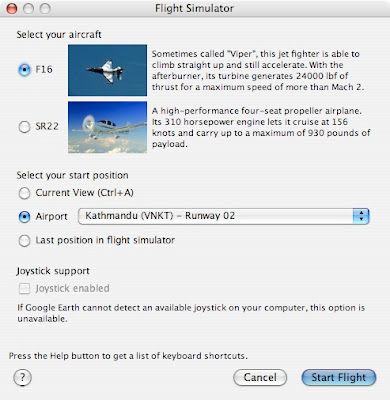 6. The "Flight Simulator" mode is now enabled. If you check the Tools menu again, there should now be this option:
6. The "Flight Simulator" mode is now enabled. If you check the Tools menu again, there should now be this option:
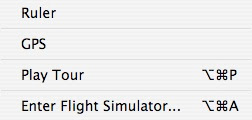
All the keyboard shortcuts for controlling the plane are available here on Google's website.
This is what it looks like when you are flying the plane:
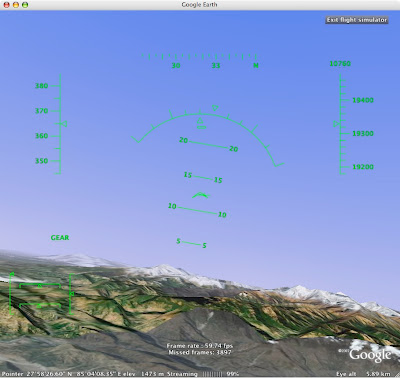
1. Download the latest version of Google Earth (if you don't already have it, it is 4.2.0180.1134).
2. If you check out the Tools menu now, it will look like this:
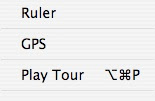
3. Make sure you are not in any text box. I thought it didn't work at first because the cursor was in the "Fly to" text box. The easiest way of getting out of the text box is to click anywhere on the satellite image.
4. Press "Command - Option - A".
5. This dialog should now pop up:
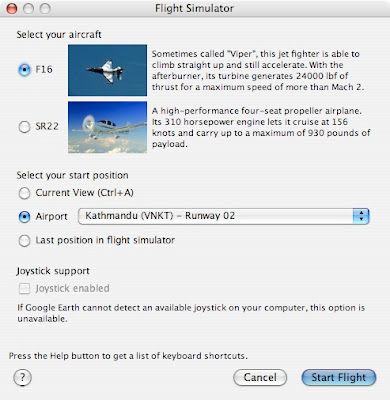 6. The "Flight Simulator" mode is now enabled. If you check the Tools menu again, there should now be this option:
6. The "Flight Simulator" mode is now enabled. If you check the Tools menu again, there should now be this option: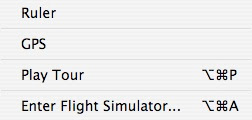
All the keyboard shortcuts for controlling the plane are available here on Google's website.
This is what it looks like when you are flying the plane:
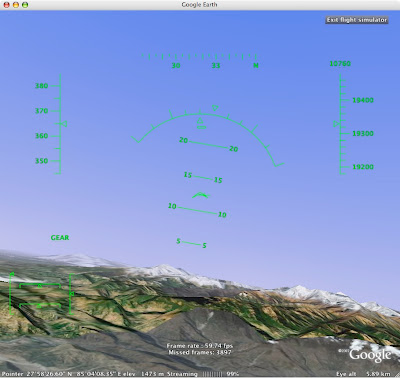


19 Comments:
it did'nt work for me. Do you need the pro version?
that is awesome!! i love that google is making a flight sim!! i have been wanting a sim for my new mac, since my FSX does not run on it, of course. i hope it turns out good
didn't work for me either. please post comment if you have a solution.
No, you don't need the pro version. Are you sure you are not in a text box?
It worked for me! But still need to learn about the controls. It is really awesome if I know how to operate!
Controls are to be found
http://earth.google.com/intl/en/userguide/v4/flightsim/index.html
You do not need the pro version, just the latest version (4.2.0180.1134) The flight simulator does not work with the older versions of Google Earth.
I can open up the simulator but I can't get the controls to work. Maybe because I'm on a macbook pro and don't have the full functions of a keyboard (?)...
I, too am on a MacBook. I have successfully downloaded Google earth and accessed the flight simulator, but the only controls that work are pilot view--looking up, down, left, right. How do you start the engine and get the plane off the ground? the help button with the controls doesn't really help, especially when the Page Up and Page down buttons are the same as the arrows.
It didn't work for me when I was in the Tools bar. When I click Command Option A alone, it came up
Tha basic controls that you need (on a 'book) are:
Accelerate: Fn-Up_Arrow (or, page up)
Slow down: Fn-Down-Arrow (or, page down.)
Turn the rudder so that you go right: Shift-Right_Arrow
Turn the rudder so that you go left: Shift-Left_Arrow
To lift up off the ground: Down-Arrow
To point toward the ground: Up-Arrow.
To straighten you rudder/wings: S/C (I don't know which one matches which wing.)
Hope this helps.
MacTipper
My Mac-Tipping Blog
It' works great for me! Cool tip!
This comment has been removed by the author.
whats page up and a page down on a macbook pro?
I think I'll stick to X-Plane from Laminar Research. It's a great simulator for Mac.
WOW. That's Excellent. Fun to play with. Especially cause it runs on Mac!!
best Mac app ever! and for free I mean how can u beat that. hey don't you all play w/ it too much.
The link in the article sent me to a page to buy the pro version. The link to dowload the newest free version is http://earth.google.com/download-earth.html
Ive often wondered why flight simhas not triesd to use google earth from the word go. Once the 3d texturing is resolved it will be unbeatable.
Post a Comment
Subscribe to Post Comments [Atom]
<< Home