Reduce spam or get rid of unwanted mail!
A pretty cool function hidden in Mac OS Mail application is "Bounce". Basically, what it does is it resends the email to the sender and it looks like the message bounced back and the address doesn't exist. This can be useful to get off a mailling list that you're stuck in or simply for pretending you didn't receive a message you don't want. It can be added to the Mail toolbar by right-clicking on the toolbar and adding the "Bounce" icon to the toolbar. I tried it with both .Mac and GMail and it worked. Example:
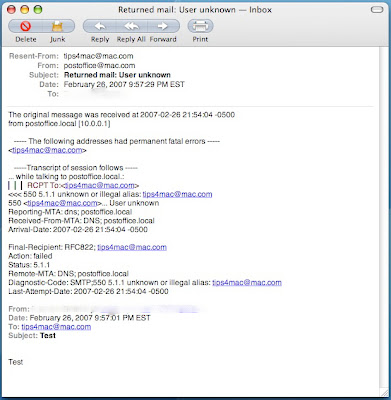
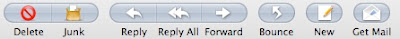
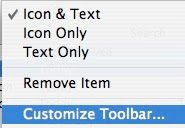
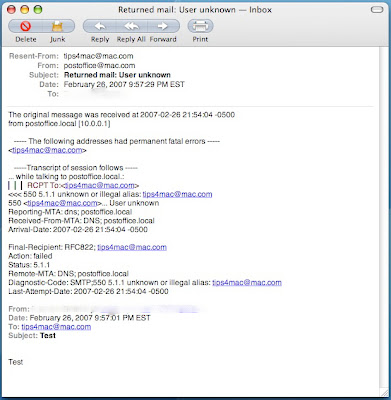
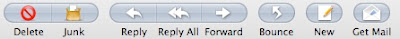
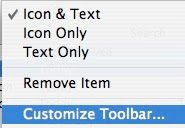


9 Comments:
How did you apply bounce to gmail?
Any way to use it in Entourage? I can't seem to add anything to the Entourage toolbar.
How do you apply bounce to gmail? i know someone else asked this but i cannot access it.
please reply to my previous comment, my email is phil.123.smith@gmail.com
You have to be in the Mail app to use Bounce in gMail. It works the same way as with .Mac, you select the message and hit Bounce.
MacGeek
You can bounce any email you get from any email server (Yahoo, GMAIL, Hotmail etc.) from what I understand of it. Also, for the impatient/speedy (like myself), you can use the key combonation Cmd-Shift-B
MacTipper
I don't think this tip will really do much to reduce spam or get rid of unwanted email, About 98% of SPAM comes from bogus users and servers so bouncing will only result in a dead end bounce message that will never reach the spammer. The only thing bouncing a message might accomplish is reducing legitimate mail from strangers or giving the appearance to a legitimate server that you are bouncing a message. This might stop message traffic from a source like a newsgroup you signed up for and can't remember how to logon and quit, It really will do just about nothing to reduce the amount of spam you get.
this is fantastic! It's cut my spam e-mail in half.
is there any way to print your screen?
Fred
Good idea. thanks Email Spam Protection
Post a Comment
Subscribe to Post Comments [Atom]
<< Home