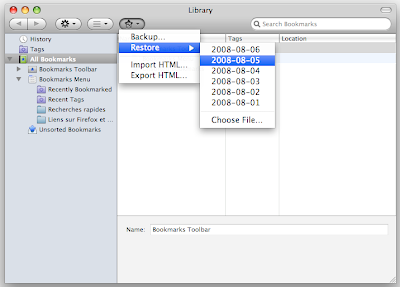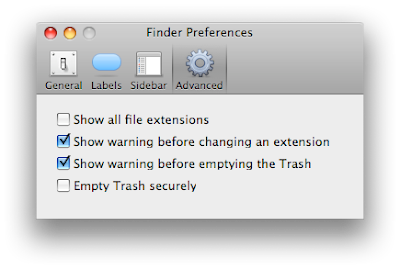Review and tip of Alarm Clock Pro!
This app is a definite 5/5. MacUpdate bundle here.

This is a blog where you'll find a new tip about Mac every day. It is aimed at both Apple desktop and laptop computers. Many useful features are hidden in OS X. It is time to uncover them!


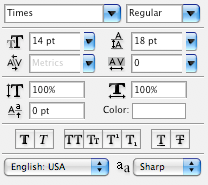
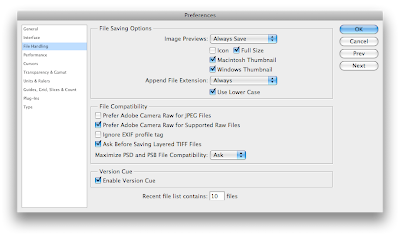



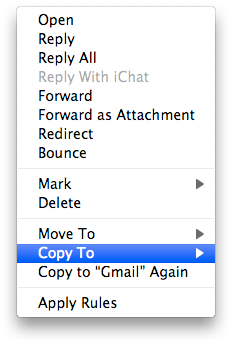


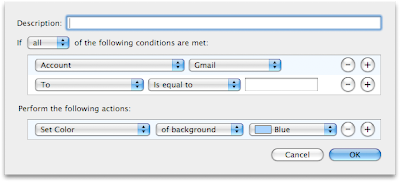
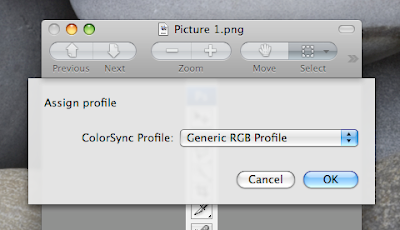



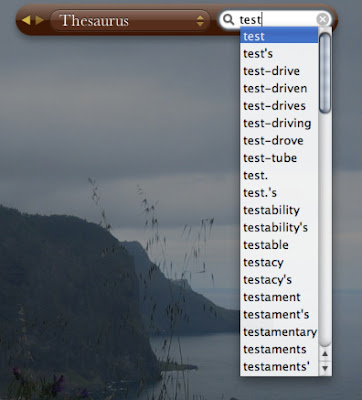
Since OS X Leopard, you can add the path bar to any Finder window. This will show all the info about where the file is located on your hard drive. Double-clicking on any folder displayed in the path bar will bring you back to that folder. To display the path bar, go to the View menu and choose "Show Path Bar". There is unfortunately no keyboard shortcut assigned to that feature.